This post shows how to install Windows Subsystem for Linux (WSL2) on Windows 10 and use Ubuntu environment on it.
Install WSL2
Run the following command on Administrator’s PowerShell.
wsl --installThe supported operating systems are:
– Windows 10 version 2004 and higher
– Windows 11
This command will install WSL2, download the latest Linux kernel and install Ubuntu that is a default distribution.
Using WSL2
How to use
Click Ubuntu icon from start menu to run Ubuntu terminal.
You can run Linux commands on it.
How to access Windows drive
Fixed volumes on Windows (e.g. C:\) are mounted automatically on Ubuntu on WSL.
For example, C:\ is mounted on /mnt/c
How to run Linux commands from Windows
Run the following command on Windows command prompt to run Linux command on WSL
wsl <Linux command>For example: if you run ls -la /
wsl ls -la /