This post shows how to create pods on kubernetes cluster by manifest file.
Create manifest file
Create a yaml file app1.yaml like the following.
apiVersion: v1
kind: Pod
metadata:
name: app1
spec:
containers:
- image: dockerhubuser/app1
name: app1-container
ports:
- containerPort: 8080
protocol: TCPKubernetes API version is v1 .
apiVersion: v1The type of kubernetes object resource is Pod .
kind: PodDefine a specification of pod in spec .
image : container image to be use
name : name of container
ports : container port number and protocolspec:
containers:
- image: dockerhubuser/app1
name: app1-container
ports:
- containerPort: 8080
protocol: TCPApply manifest file and Create pod
Run the following command to apply manifest file and create pods.
kubectl apply -f app1.yamlIt shows the following.
pod/app1 createdRun the following command to confirm working pods.
kubectl get podsIt shows the following.
NAME READY STATUS RESTARTS AGE
app1 1/1 Running 0 5m14sRun the following command to confirm pods information in yaml format.
kubectl get pods app1 -o yamlIt shows the following.
apiVersion: v1
kind: Pod
metadata:
....Run the following command to confirm nodes on which pods are working and pods’ ip addresses.
kubectl get pods -o wideIt shows the following.
NAME READY STATUS RESTARTS AGE IP NODE NOMINATED NODE READINESS GATES
app1 1/1 Running 0 5m14s 10.45.0.3 node1 <none> <none>NOTE: If you create a pod according to this post, you can access the above ip address 10.45.0.3 from only within the cluster.
Delete Pod
Run the following command to delete pods.
kubectl delete pod app1It shows the following.
pod "app1" deleted