This guide shows how to install requests_credssp (Python package) on offline (blocked internet access) situations.
Note: The entire procedures for setting up to manage Windows Server with Ansible are the following posts.
- Setting up on the Ansible Controller
>> Ansible: Setting up to manage Windows - Setting on the Targets (Windows Server)
>> Ansible: Setting up on targets (Windows Server)
Preparations
Refer to the following post and install pywinrm.
>> How to install pywinrm on offline environment
Procedures
1. Download packages
(1) Download the following whl files on an online (internet-accessible) environment.
Note: File name is as of the day I installed.
- pyspnego
https://pypi.org/project/pyspnego/#files
file: pyspnego-0.3.1-py2.py3-none-any.whl - pyOpenSSL
https://pypi.org/project/pyOpenSSL/#files
file: pyOpenSSL-22.0.0-py2.py3-none-any.whl - pyasn1
https://pypi.org/project/pyasn1/#files
file: pyasn1-0.4.8-py2.py3-none-any.whl - requests_credssp
https://pypi.org/project/requests-credssp/#files
file: requests_credssp-1.3.0-py2.py3-none-any.whl
(2) Copy the downloaded whl files to the server that request_credssp is to be installed on.
2. Install required packages
(1) Install whl packages in sequence.
- pyspnego
chmod 755 pyspnego-0.3.1-py2.py3-none-any.whl pip install pyspnego-0.3.1-py2.py3-none-any.whl - pyOpenSSL
chmod 755 pyOpenSSL-22.0.0-py2.py3-none-any.whlpip install pyOpenSSL-22.0.0-py2.py3-none-any.whl- pyasn1
chmod 755 pyasn1-0.4.8-py2.py3-none-any.whlpip install pyasn1-0.4.8-py2.py3-none-any.whl(2) Check the dependencies of packages.
pip checkIf it shows the following, no problems.
No broken requirements found.3. Install requests_credssp
(1) Install requests_credssp.
chmod 755 requests_credssp-1.3.0-py2.py3-none-any.whlpip install requests_credssp-1.3.0-py2.py3-none-any.whl(2) Check the dependencies of packages.
pip checkIf it shows the following, no problems.
No broken requirements found.That’s about it.