This guide shows how to install Ansible on offline (blocked internet access) situations.
At this time, I installed Ansible 2.9 to CentOS 8.4.
Note: About installation of Ansible 7 to CentOS Steam 9 is the following post.
>> Ansible: How to install ansible 7 (available offline (blocked internet access) situations)
Note: The entire procedures for setting up to manage Windows Server with Ansible are the following posts.
- Setting up on the Ansible Controller
>> Ansible: Setting up to manage Windows - Setting on the Targets (Windows Server)
>> Ansible: Setting up on targets (Windows Server)
Preparations
Make dnf (yum) command add packages from ISO
Refer to the following post and make dnf (yum) command add packages from mounted DVD / ISO image.
>> How to add packages from DVD / ISO by dnf (yum) on Linux
Install Python 3.x
Refer to the following post and install newer Python 3.x.
Note: Default Python3 version on RHEL 8.4 is Python 3.6.
>> How to install Python 3.x from source on Linux
Procedures
1. Download packages
(1) Download the following rpm files on an online (internet-accessible) environment.
Note: File name is as of the day I installed.
- sshpass
https://rpmfind.net/linux/rpm2html/search.php?query=sshpass
file: sshpass-1.06-9.el8.x86_64.rpm - python3-httplib2
https://rpmfind.net/linux/rpm2html/search.php?query=sshpass
file: python3-httplib2-0.18.1-3.el7.noarch.rpm - python-passlib
https://rpmfind.net/linux/rpm2html/search.php?query=python-passlib
file: python-passlib-1.6.5-2.el7.noarch.rpm - Ansible
https://rpmfind.net/linux/rpm2html/search.php?query=ansible
file: ansible-2.9.27-1.el8.noarch.rpm
(2) Copy the downloaded rpm files to the server that Ansible is to be installed on.
2. Install required packages
Install rpm packages in sequence.
- sshpass
chmod 755 sshpass-1.06-9.el8.x86_64.rpmdnf -y install sshpass-1.06-9.el8.x86_64.rpm- python3-httplib2
chmod 755 python3-httplib2-0.18.1-3.el7.noarch.rpmdnf -y install python3-httplib2-0.18.1-3.el7.noarch.rpm- python-passlib
chmod 755 python-passlib-1.6.5-2.el7.noarch.rpmdnf -y install python-passlib-1.6.5-2.el7.noarch.rpm4. Install Ansible
(1) Install rpm.
chmod 755 ansible-2.9.27-1.el8.noarch.rpmdnf -y install ansible-2.9.27-1.el8.noarch.rpm(2) Confirm that Ansible is installed correctly.
ansible --versionIf it shows Ansible version, path of config file and so on like the following, installed successfully..
ansible 2.9.27
config file = /etc/ansible/ansible.cfg
・
・
・That’s about it.
If you proceed to install pywinrm or request_credssp, refer to the following posts.
>> How to install pywinrm on offline environment
>> How to install requests_credssp on offline environment