In IaC (Infrastructure as Code) such as Ansible, yml file is absolutely parameter sheet and to scrap traditional excel parameter-sheets is ideal.
But if clients fix the parameters, using excel parameter-sheets is realistic way.
This post shows how to convert excel parameter-sheets into variables that can be used in Ansible.
The following is summary.
- Convert excel into csv file
- Convert csv file into host variables of Ansible
- Use host variables in Ansible
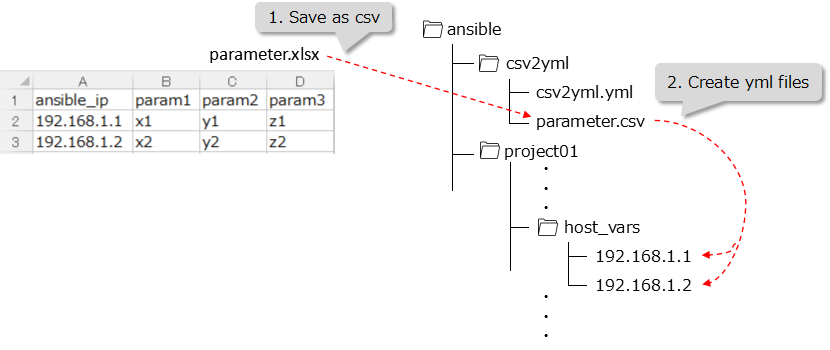
1. Convert excel into csv file
The format of the excel parameter-sheet is the following.
| A | B | C | D | |
| 1 | ansible_ip | param1 | param2 | param3 |
| 2 | 192.168.1.1 | x1 | y1 | z1 |
| 3 | 192.168.1.2 | x2 | y2 | z2 |
1st line means the name of parameters.
ansible_ip parameter means ip addresses of target servers.
2nd and subsequent lines means parameters.
Parameters of target 192.168.1.1 are:
- ansible_ip = 192.168.1.1
- param1 = x1
- param2 = y1
- param3 = z1
Parameters of target 192.168.1.2 are:
- ansible_ip = 192.168.1.2
- param1 = x2
- param2 = y2
- param3 = z2
Save the foregoing as a csv file. Assume that saved file is parameter.csv
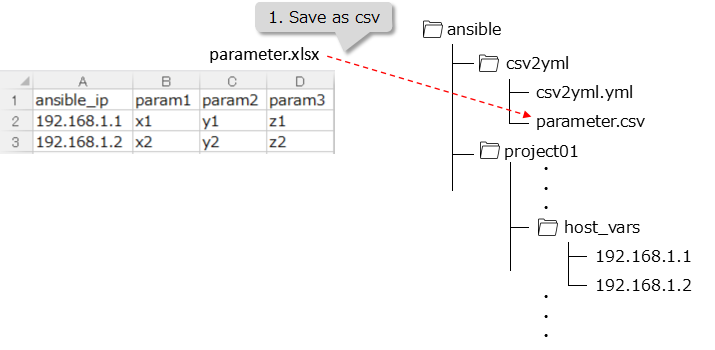
2. Convert csv file into host variables of Ansible
Host variables are defined in host_vars/<hostname or IP address> file and applicable on the target as the following post.
>> Recommended directory structure and using variables of Ansible
The following playbook creates files of host variables of 192.168.1.1 and 192.168.1.2 from parameters.csv.
---
- name: Create host_vars files (yml) from csv
hosts: localhost
tasks:
- name: read csv file
read_csv:
path: parameter.csv
register: parameters
delegate_to: localhost
- name: Delete existing host_vars files
file:
path: ~/ansible/project01/host_vars/{{ item.ansible_ip }}.yml
state: absent
loop:
"{{ parameters.list }}"
- name: Ensure file already exists at host_vars files to work around 'invalid selinux context' issue
file:
path: ~/ansible/project01/host_vars/{{ item.ansible_ip }}.yml
state: touch
loop:
"{{ parameters.list }}"
- name: Create host_vars files (yml)
blockinfile:
marker: "# {mark} Parameters from csv"
block: "{{ root | to_nice_yaml }}"
path: ~/ansible/project01/host_vars/{{ item.ansible_ip }}.yml
vars:
root:
"{{ item }}"
loop:
"{{ parameters.list }}"Save this playbook as csv2yml.yml in the same directory with parameter.csv.
Run csv2yml.yml to create host variables of project01 in host_vars directory.
ansible-playbook csv2yml.yml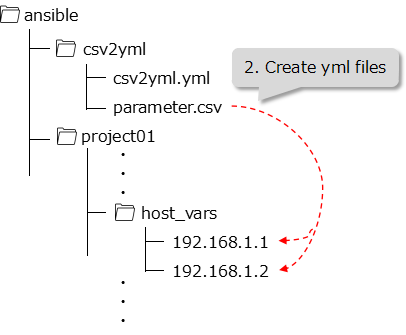
The following is the created host_vars/192.168.1.1 file.
# BEGIN Parameters from csv
ansible_ip: 192.168.1.1
param1: x1
param2: y1
param3: z1
# END Parameters from csvForm 19th to 24th lines are workaround of the error “invalid selinux context”
- name: Ensure file already exists at host_vars files to work around 'invalid selinux context' issue
file:
path: ~/ansible/project01/host_vars/{{ item.ansible_ip }}.yml
state: touch
loop:
"{{ parameters.list }}"Use blockinfile module to output to yml file.
blockinfile:
marker: "# {mark} Parameters from csv"
block: "{{ root | to_nice_yaml }}"
path: ~/ansible/project01/host_vars/{{ item.ansible_ip }}.ymlIf you manually modify 192.168.1.1 file, define parameters outside of between #BEGIN Parameters from csv and #END Parameters from csv so that it is independent if you run csv2yml.yml many times.
# BEGIN Parameters from csv
ansible_ip: 192.168.1.1
param1: x1
param2: y1
param3: z1
# END Parameters from csv
custom_param: xx1 <-- It is independent if you run scsv2yml.yml many times.3. Use host variables in Ansible
You can use variables that is applicable on the targets of project01 as the following post.
>> Recommended directory structure and using variables of Ansible
That’s about it.