This post shows how to use changed_when in playbook of Ansible.
It is one of the important elements to write playbook with idempodency.
When changed_when is required
I explain about the following example playbook.
---
- name: Test Playbook
hosts: 192.168.1.1
tasks:
- name: Absent tmp folder
win_shell: |
$ret = Test-Path -Path C:\tmp
if ($ret) {
Remove-Item -Path C:\tmp -Force
}This playbook makes C:\tmp folder to be absent.
It deletes a folder only when it exists.
Though seemingly to be considered, this playbook shows result like the following regardless of existence of folder.
PLAY [Test Playbook] *****************************************************************************
TASK [Absent tmp folder] *************************************************************************
changed: [192.168.1.1]
PLAY RECAP ***************************************************************************************
192.168.1.1 : ok=1 changed=1 unreachable=0 failed=0 skipped=0 rescued=0 ignored=0This playbook always shows changed=1 after run win_shell.
Using changed_when in Playbook
To show changed=1 only after deletion, Write playbook like the following.
---
- name: Test Playbook
hosts: 192.168.1.1
tasks:
- name: Absent tmp folder
win_shell: |
$ret = Test-Path -Path C:\tmp
if ($ret) {
Remove-Item -Path C:\tmp -Force
Write-Output 1
}
register: ret
changed_when: (ret.stdout | int) == 1If folder is deleted, write 1 to standard output.
Write-Output 1Store the returned value of win_shell in ret by register.
register: retRefer to the following web site about the returned value of win_shell.
https://docs.ansible.com/ansible/2.9_ja/modules/win_shell_module.html#return-values
ret.stdout is standard output of win_shell. If standard output is 1, changed=1
changed_when: (ret.stdout | int) == 1To convert string 1 into a numeric 1, (ret.stdout | int)
That is about it.